Reels Option Button is Not Showing in Instagram! Reels Option Not Showing In Instagram
Many
people are worried that the Reels option button is not showing in their
Instagram.
For this, first of all, go to your mobile's Play store app and see whether your Instagram app is updated or not. If Instagram app is not updated then update it.
After updated your Instagram app. After updating Instagram app, check the reels
option in your Instagram app whether the reels option is showing or not. If
your Instagram reels option is showing then enjoy it. If your Instagram Reels option is not showing
then let’s go to the next step.
If your
reels option is still not showing, then do the next step.
1. Go to
your Instagram profile, then click on the 3 line option.
2. Click on Settings
3. Click on Security
4. Click on Saved login info < It is necessary to save our login password because We will clear data and clear cache of Instagram app. Due to which our Instagram log out can also happen. With this we will not have any problem in login. >
5. And now go to the App info of your Instagram app. For that you press the icon of your Instagram for a while. Then click App info Otherwise, you can also go to the setting of your mobile.
6. Click on Storage usage
7. Click on Clear cache and Clear data
After Clearing cache and Clearing data, Delete the Instagram app and then download and install it.
Problem should be fixed. reels option will come. If it still doesn't go well then you have to report to Instagram.
How to report to Instagram? How to mail to Instagram?
To report to Instagram, first of all take a screenshot of the problem you are facing in your Instagram.
1. Take a Screenshot of the problem you are facing.
2. Click on 3 Line
3. Click on Settings
4. Click on Help
5. Click on Report a Problem
6. Upload the screenshot which were taken. And mail to your problem what you are facing.
Wait for 24 hours after reporting, If you do not want to wait, then you can download old versions of Instagram, reels option will be shown in it.
How to get mail Id of Instagram? How to know the mail of Instagram?
1. Go to play store and search Instagram.
2. Click on Developer Contact
3. Now you can see Instagram E-Mail
Instagram is not opening? Here are some tips on you can fix it!
Instagram of many people is not opening and those which are opening are automatically getting cut off. This happens because a new update of your mobile Instagram comes. Or some bug comes due to which Instagram does not open. But we can also fix it with some tips or some tricks. So let's know how to fix.
- Clear Instagram cache or data. and then log in with your username and password. again and see that the problem is fixed or not.
- First of all, go to your Play Store and update Instagram. Then open Instagram and check whether updating fixed the problem or not. If not then let's go to the next step.
- If the problem is not fixed by all these, then you can do it by downloading the old versions of Instagram from Google. Maybe there is some bug in the new Instagram update itself. Then you wait for a few days until the new update comes.





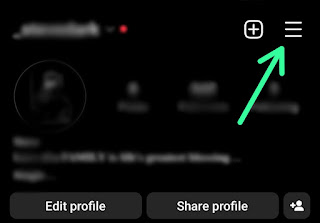





0 Comments